 iRedMail
// Document Index
iRedMail
// Document IndexImportant Notes
iRedMail doesn't integrate OpenChange and Samba4 for native MAPI support.
1: Open application Mail on home screen:
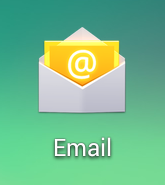
2: Fill your full email address and password in Account Setup page:
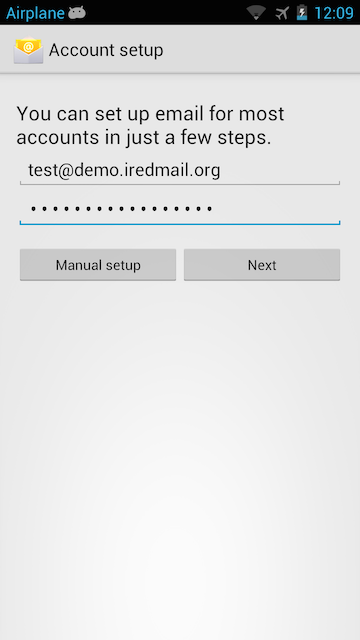
3: If it asks you to choose Account Type, please choose Exchange:
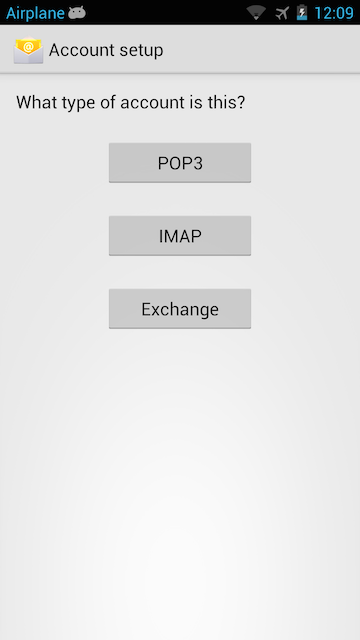
4: In detailed account setup page, fill up the form with your server address and email account credential
your full email addresspassword of your email accountyour server name or IP address443Please also check Use secure connection (SSL) and Accept all SSL certificates:
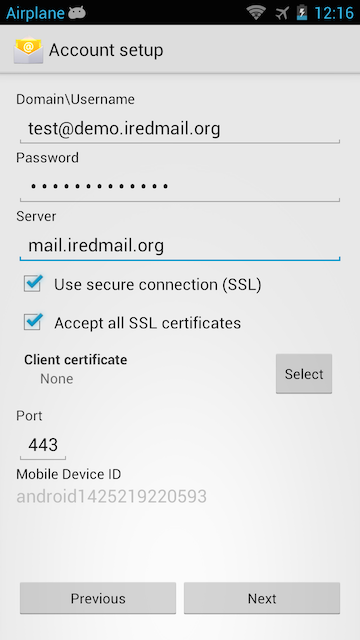
5: In Account Settings page, you can choose Push. it's all up to you.
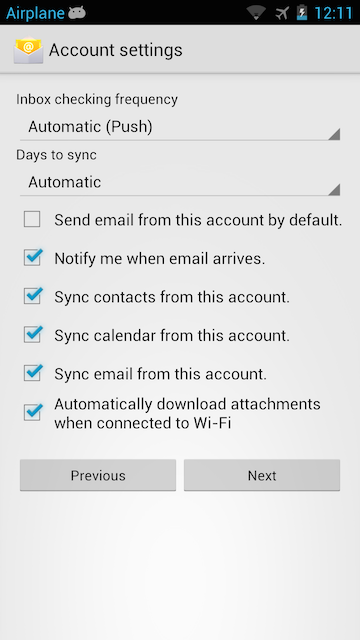
6: Choose a name for your Exchange account.
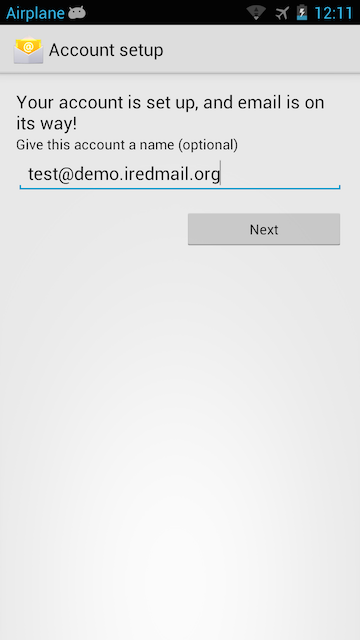
Click Next to finish account setup. That's all.