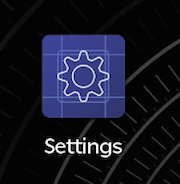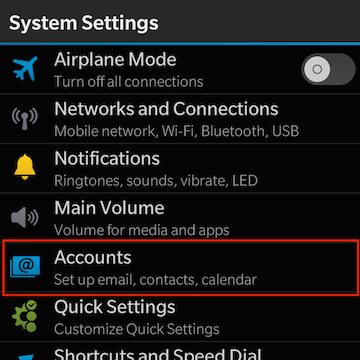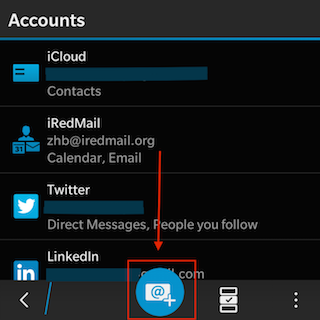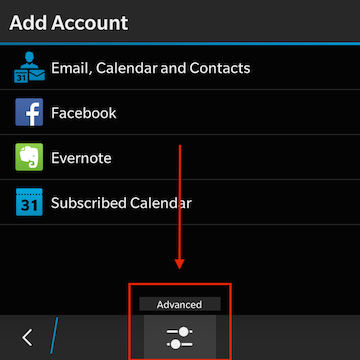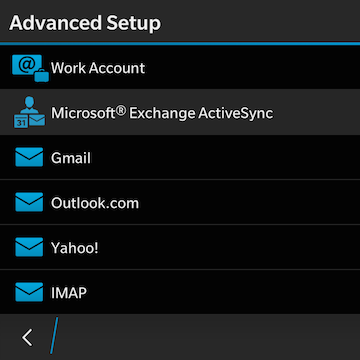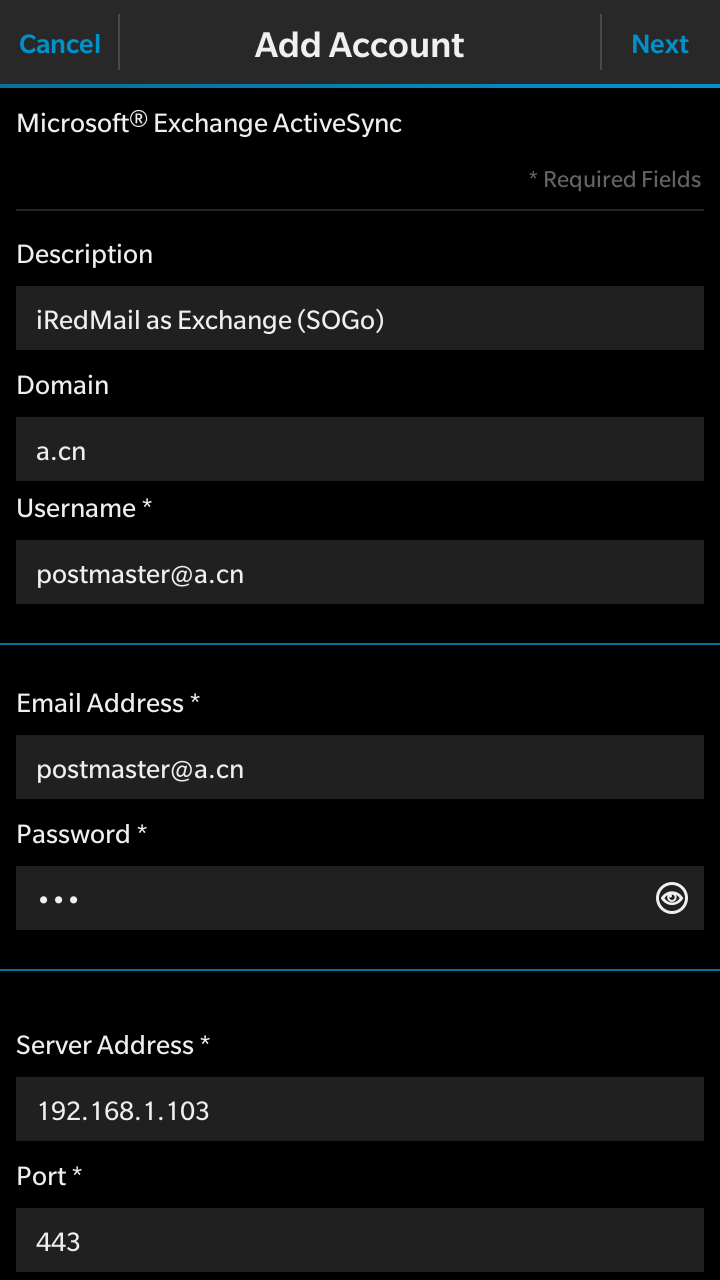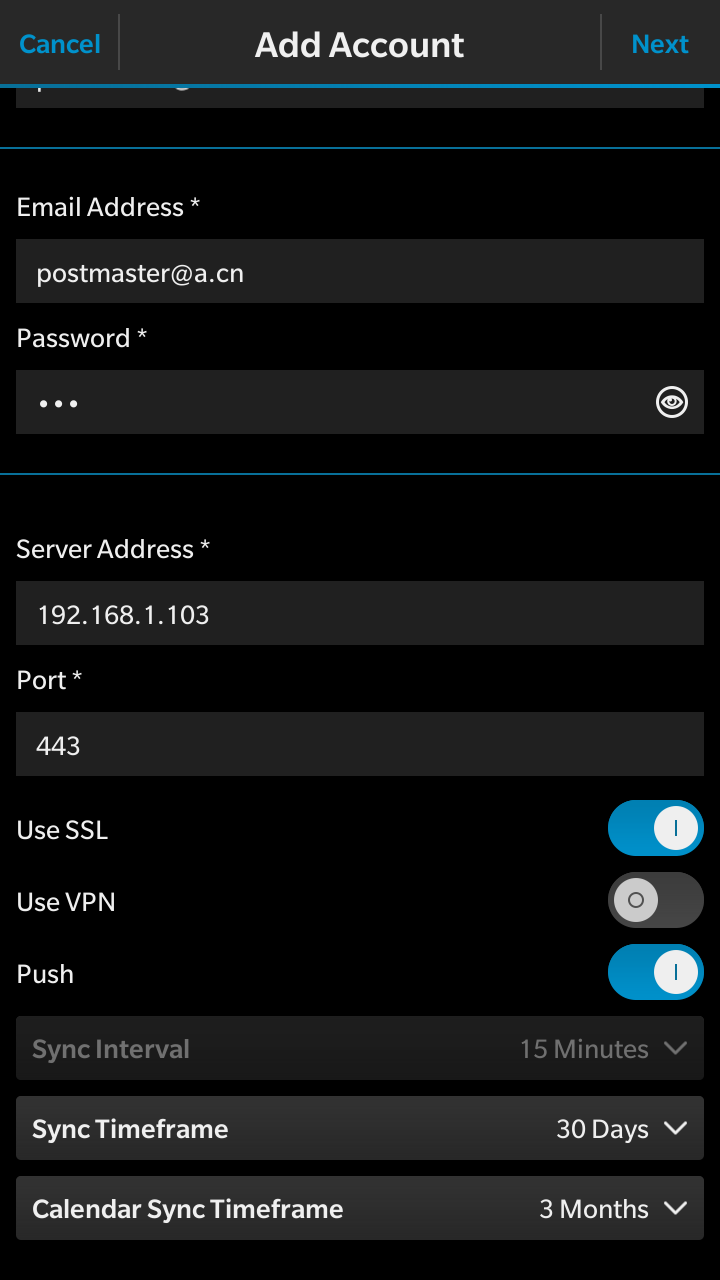Exchange ActiveSync: Setup BlackBerry 10 devices
Important Notes
- SOGo provides EAS (Exchange ActiveSync) support, but not EWS
(Exchange Web Service).
- Outlook 2013, 2016 for Windows works well with EAS.
- Mainstream mobile devices (iOS, Android, BlackBerry 10) work well with
EAS, they can sync mails, calendars, contacts, tasks.
- Apple Mail.app, and Outlook for Mac support EWS. But not EAS.
- Outlook 2010 for Windows supports MAPI.
Requirements
- iRedMail-0.9.0 or later releases is required.
- You must choose to install SOGo groupware during iRedMail installation.
Step-by-step configuration
1: Open application Settings:
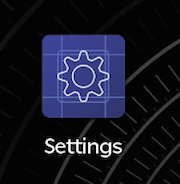
2: Click Accounts:
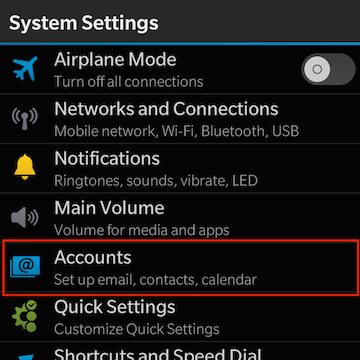
3: Click Add Account at the bottom:
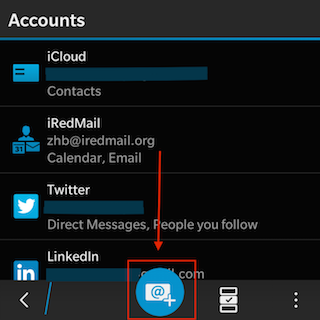
4: Click Advanced at the bottom:
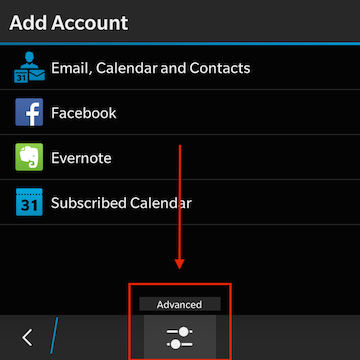
5: Choose Microsoft Exchange ActiveSync.
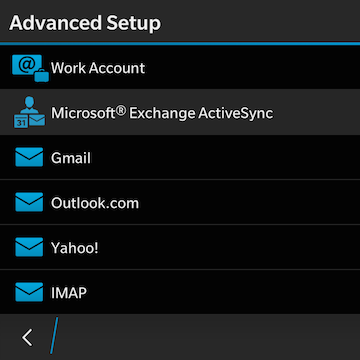
6: Fill up the form with your server address and email account credential
- Description:
you can type anything here
- Domain:
you can type anything here
- Username:
your full email address
- Email Address:
your full email address
- Password:
password of your email account
- Server Address:
your server name or IP address
- Port:
443
- Use SSL: checked
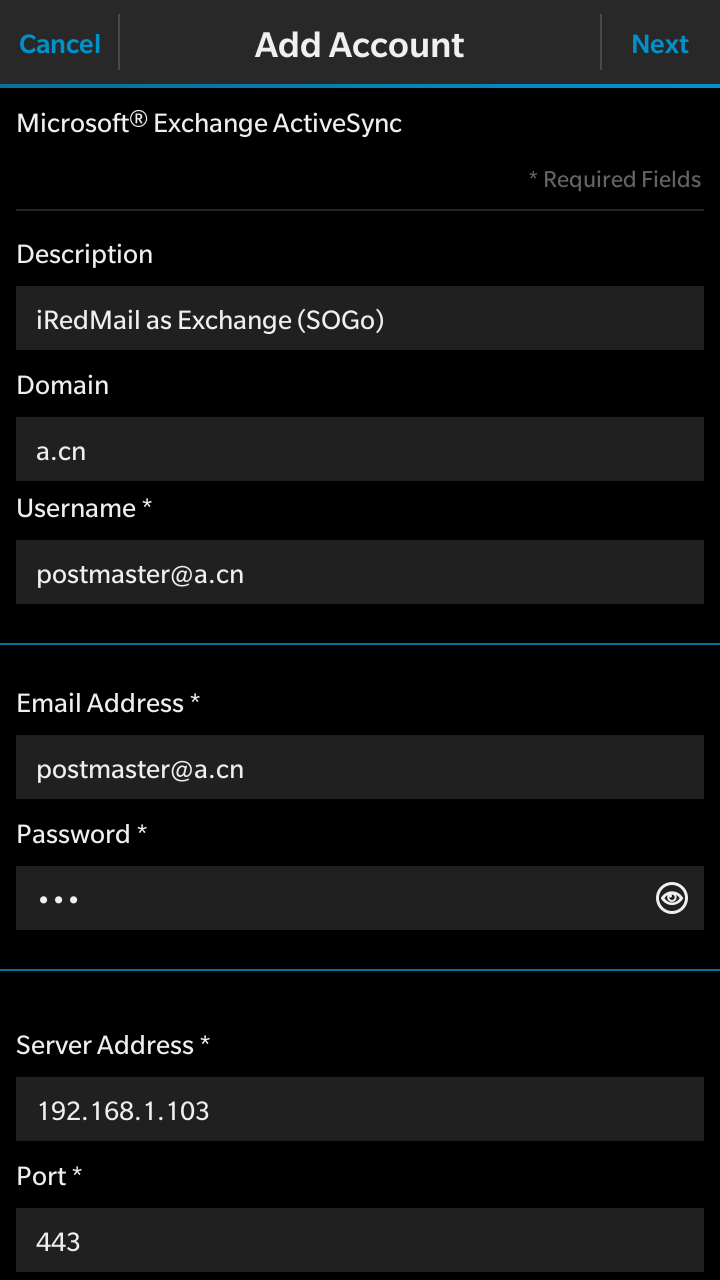
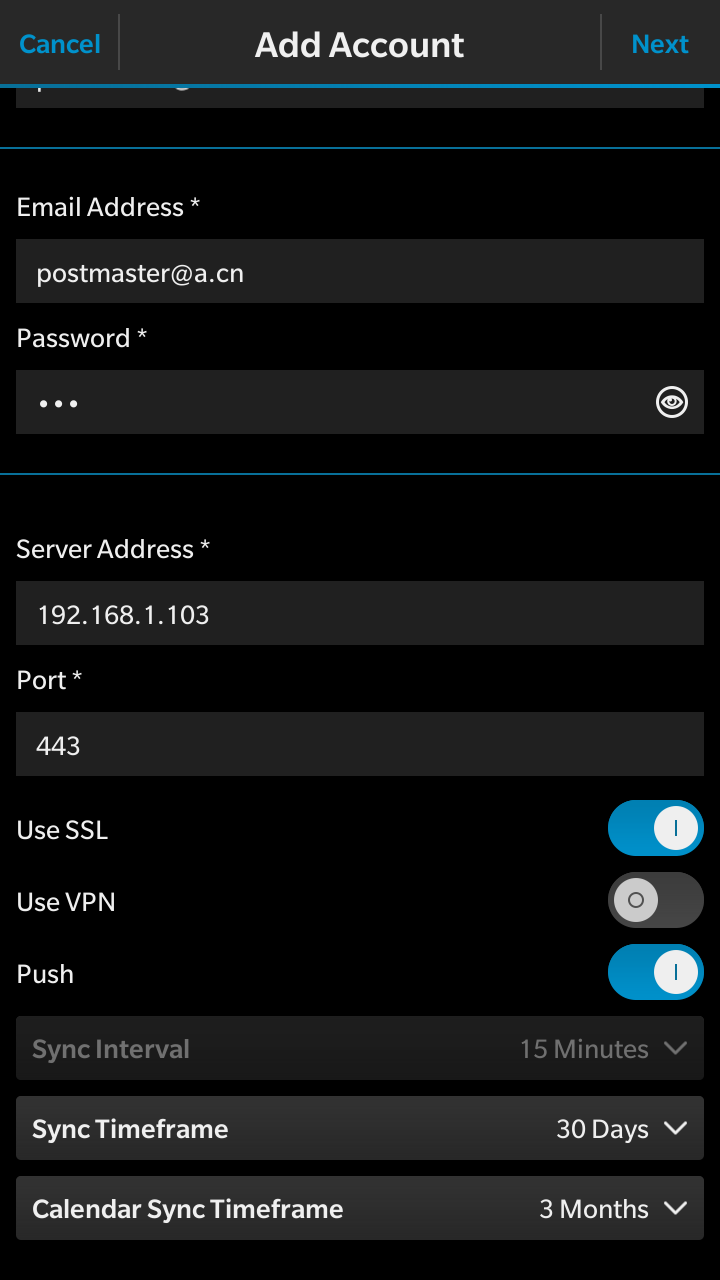
That's all.
 iRedMail
// Document Index
iRedMail
// Document Index