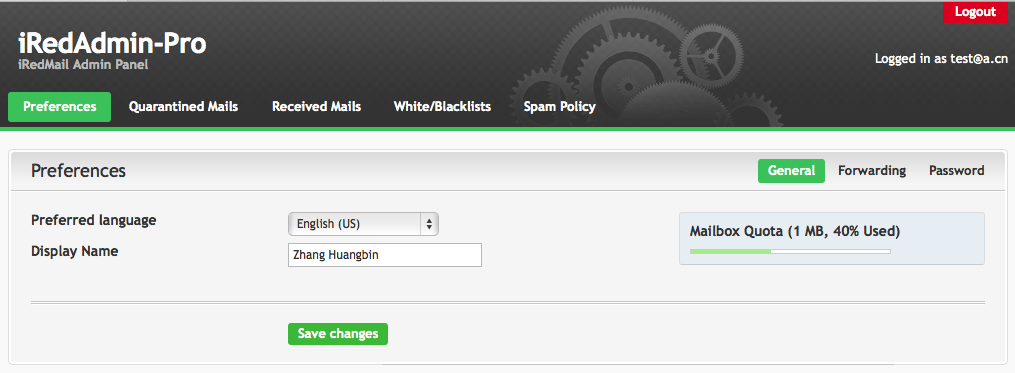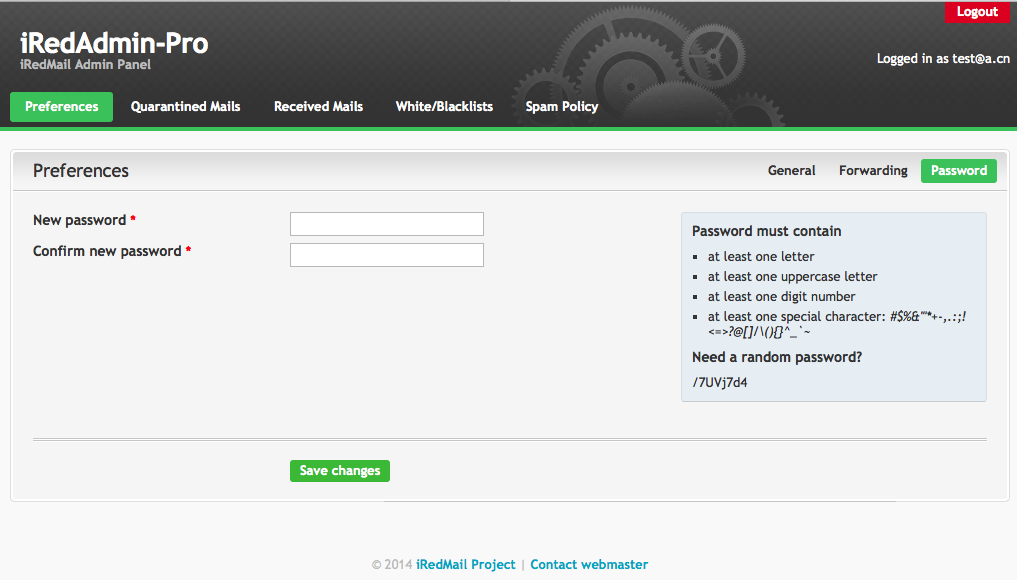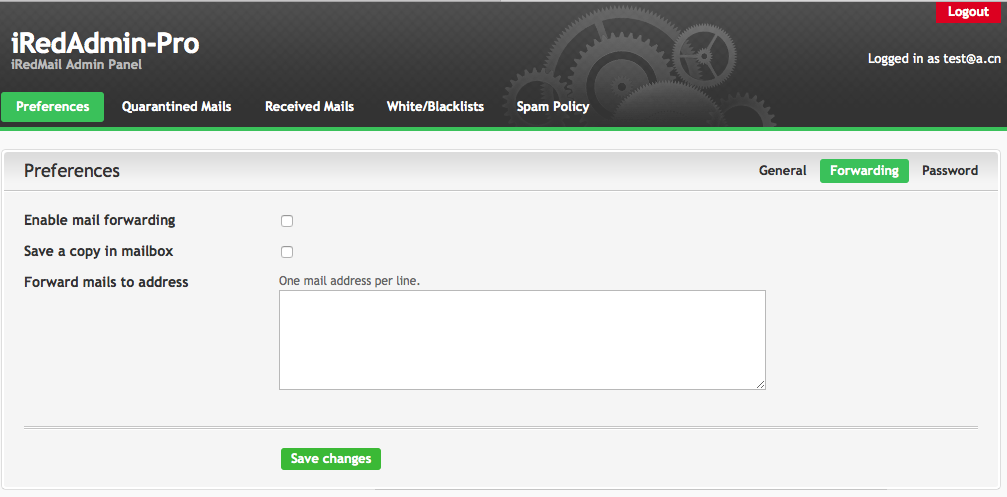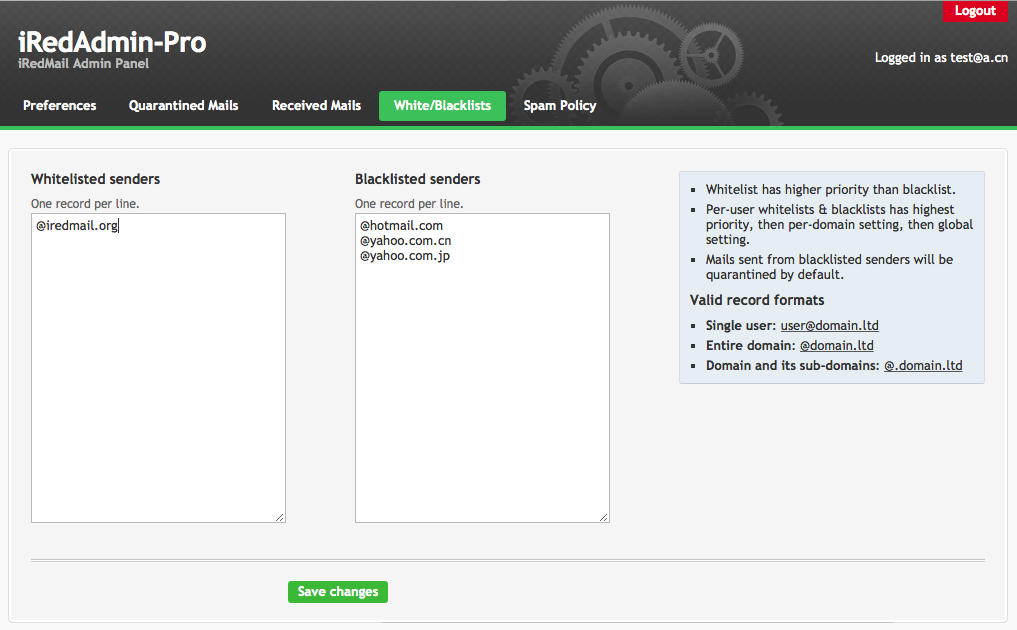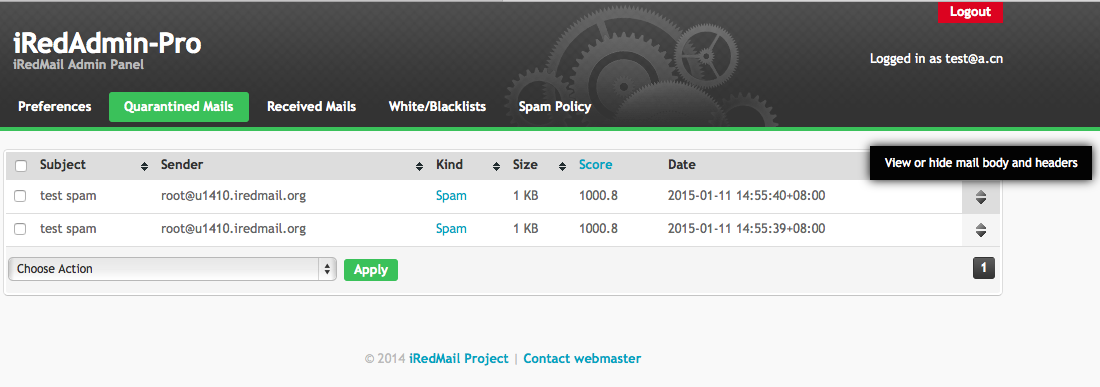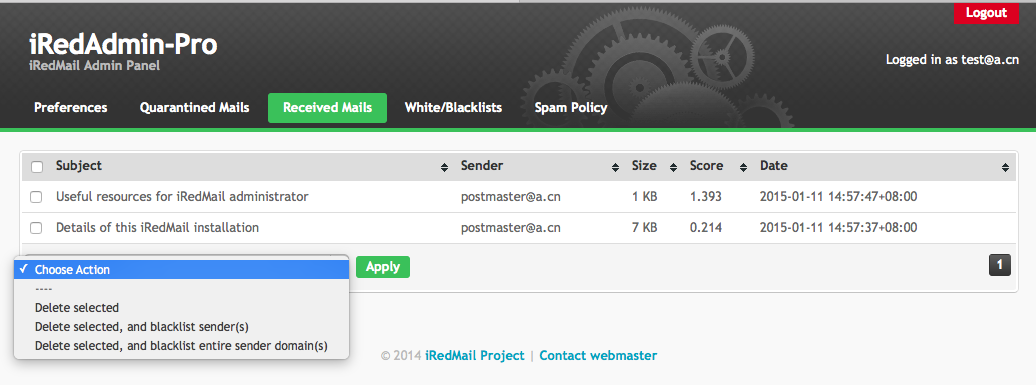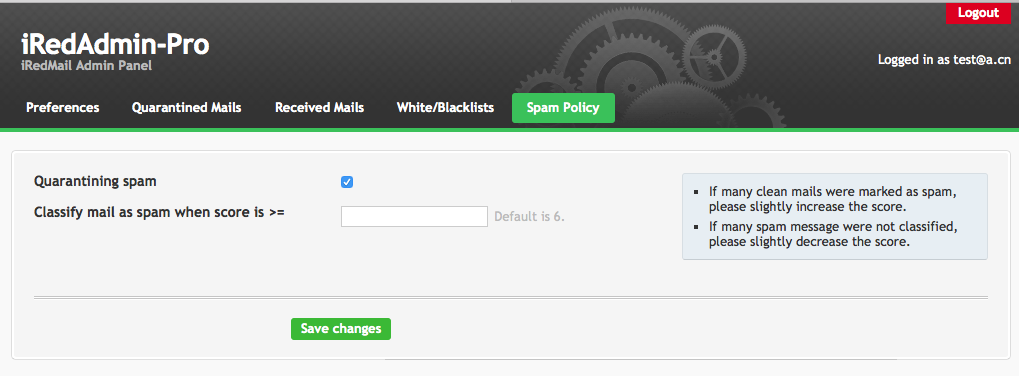iRedAdmin-Pro: Enable self-service to allow users to manage their own preferences and more
Attention
Check out the lightweight on-premises email archiving software developed by iRedMail team: Spider Email Archiver.
Attention
Restarting Apache or uwsgi (if you're running Nginx) service is required
after updated iRedAdmin config file.
Introduction
With self-service, end users are able to manage:
- Full name
- Preferred language of iRedAdmin-Pro web interface
- Change password
- Mail forwarding control
- Manager per-user whitelists & blacklists
- Manage quarantined mails
- Check received mails and blacklist certain senders if they're spammers.
- Manage basic spam policy
How to enable self-service
Self-service is a per-domain setting and disabled by default, domain admin can
enable it in domain profile page, under tab Advanced, and it's able to
control which preferences are allowed to be managed by end users themselves.
Screenshots
Update name, preferred language
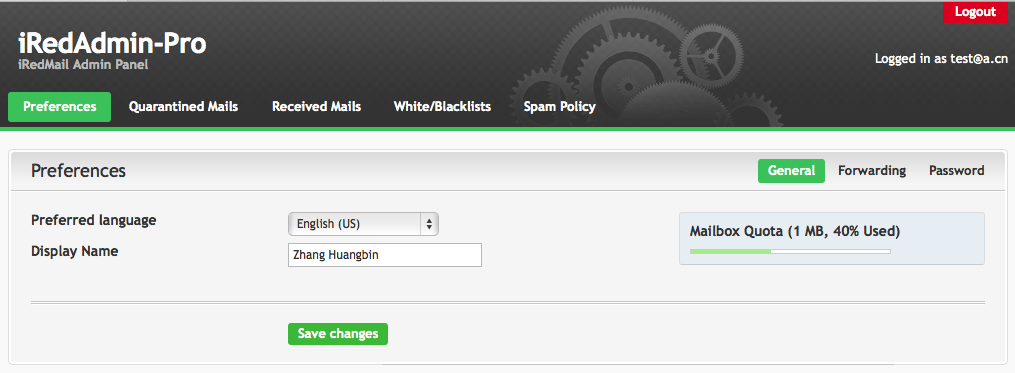
Change password
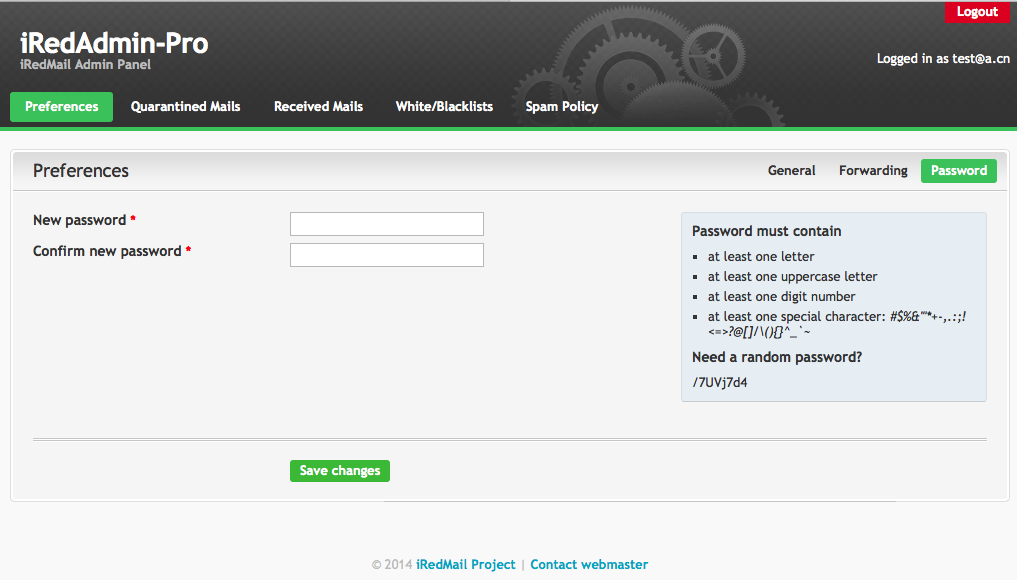
Mail forwarding control
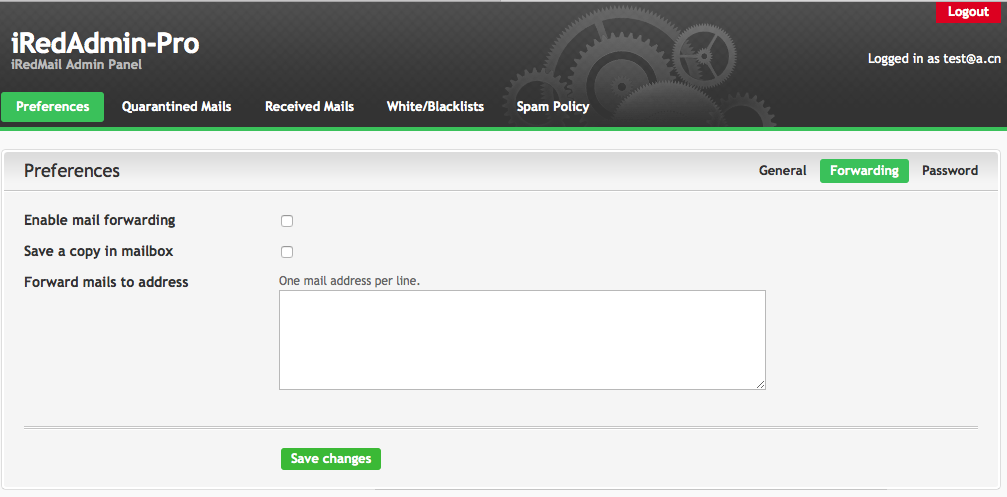
Manager per-user whitelists & blacklists
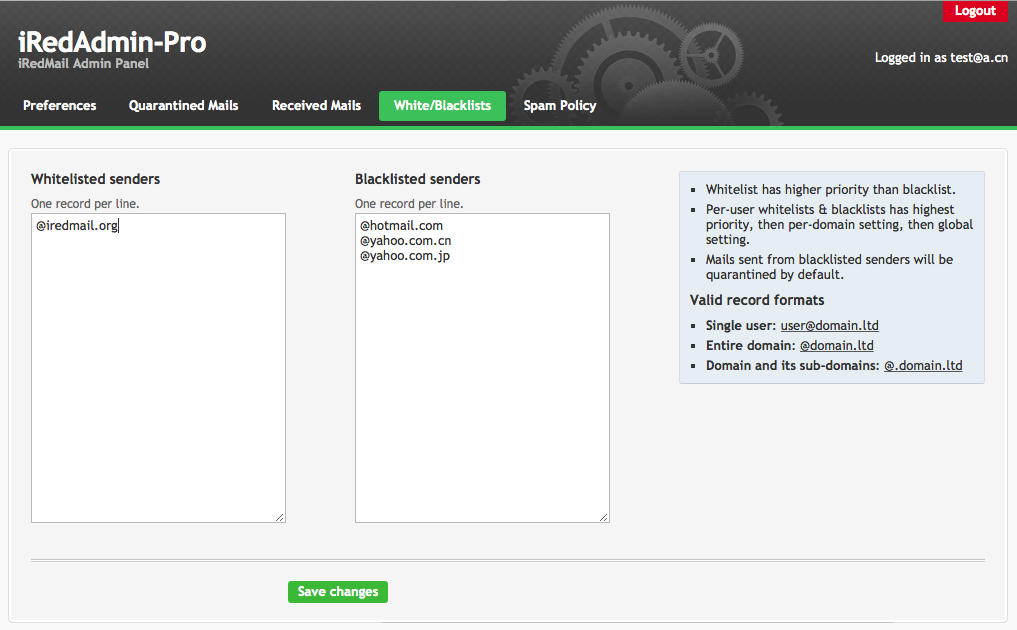
Manage quarantined mails
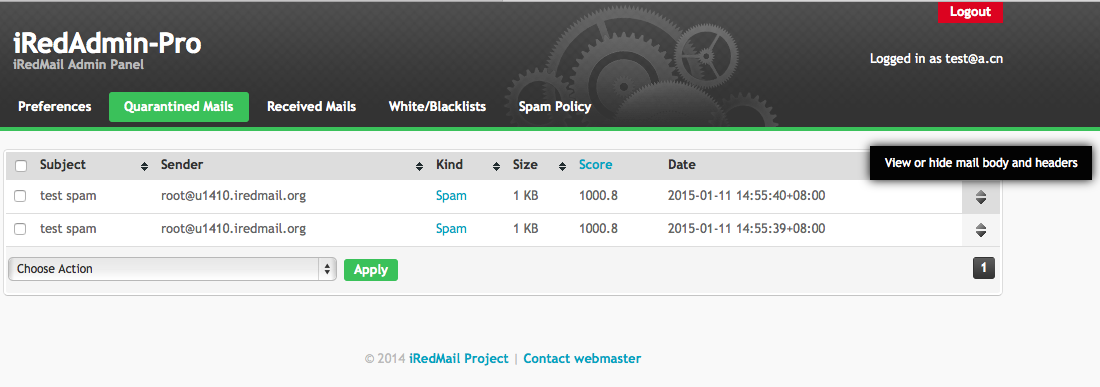

Check received mails and blacklist certain senders if they're spammers.
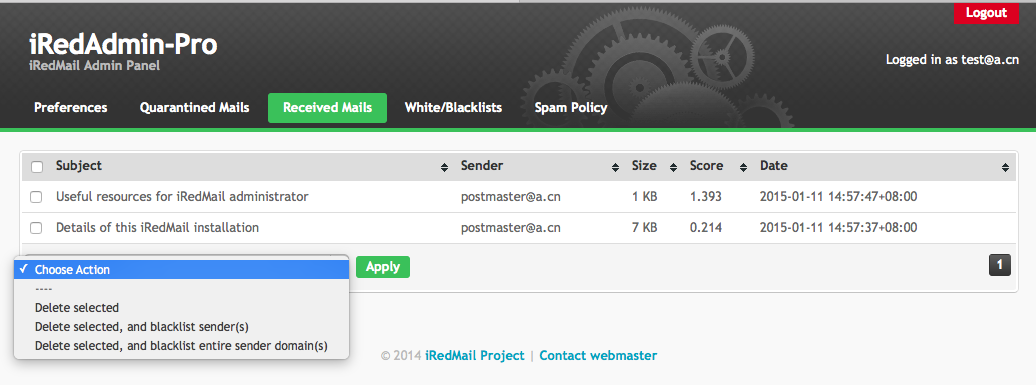
Manage spam policy
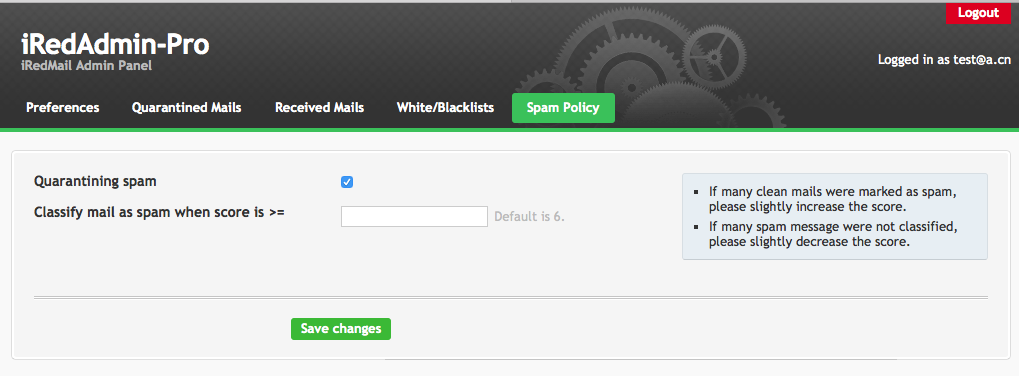
 iRedMail
// Document Index
iRedMail
// Document Index