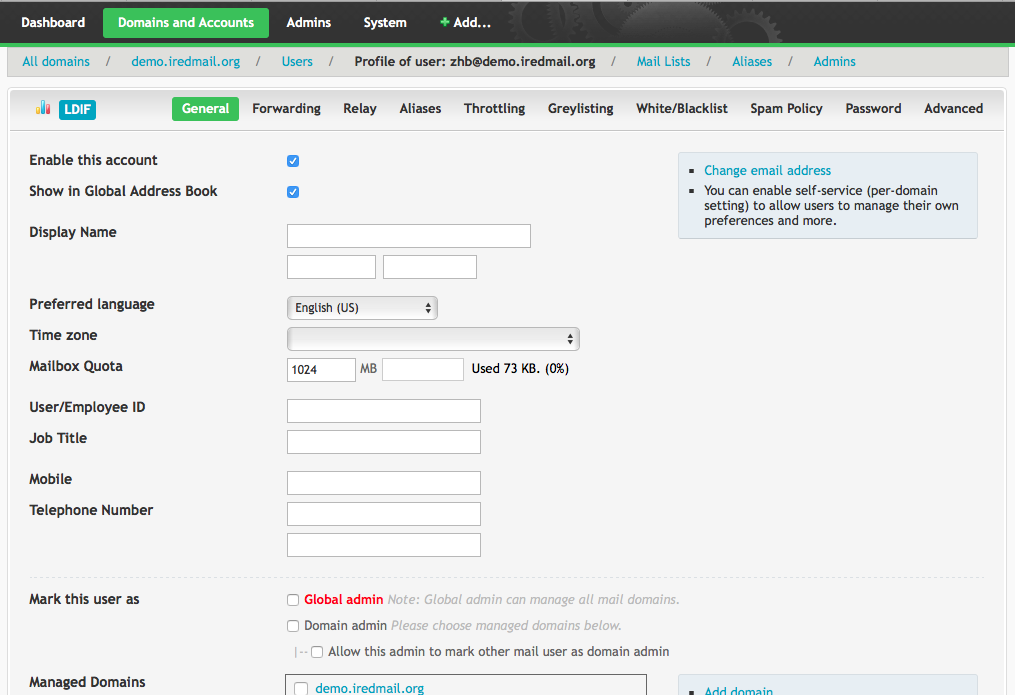iRedMail
// Document Index
iRedMail
// Document IndexAttention
Check out the lightweight on-premises email archiving software developed by iRedMail team: Spider Email Archiver.
Attention
The time zone settings in iRedAdmin is for iRedAdmin itself, not used by SOGo or Roundcube.
For per-account time zone setting in SOGo, please login to SOGo web UI
and change it in Preferences page. For global setting, please update
parameter SOGoTimeZone = in its config file sogo.conf.
For per-account time zone setting in Roundcube, please login to Roundcube
web ui and change it in Settings page. For global setting, please
add or update parameter $config['timezone’] in its config file.
You can find locations of their config files in this document: Locations of configuration and log files of major components.
iRedAdmin-Pro uses time zone GMT by default, you can change it in several ways.
To set a server wide time zone, please add setting below with the proper time zone in iRedAdmin config file:
LOCAL_TIMEZONE = 'GMT+05:00'
You can find more sample time zones in file libs/default_settings.py under
iRedAdmin directory.
Admin or user can set per-user time zone in their own profile page: