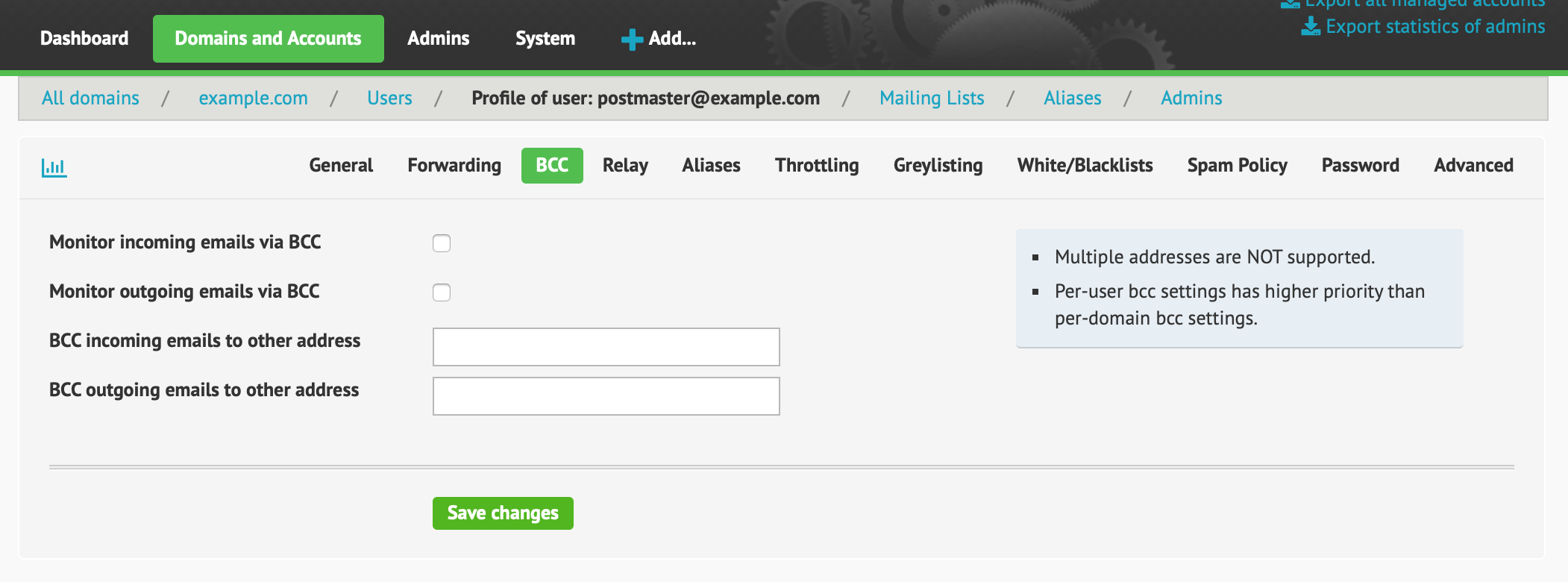iRedMail
// Document Index
iRedMail
// Document IndexAttention
Check out the lightweight on-premises email archiving software developed by iRedMail team: Spider Email Archiver.
This tutorial describes how to configure your iRedMail server to monitor incoming and outgoing mails with BCC, via iRedAdmin-Pro or other tools.
Important notes:
the destination email address used to store emails must exist. In this
tutorial, they're outbound@example.com and inboud@example.com.
Multiple BCC destination addresses are NOT supported by Postfix.
With iRedAdmin-Pro, you can configure BCC easily.
BCC.BCC.We take MySQL backend for example, but the SQL commands should work with PostgreSQL too.
mydomain.com, you can add
below records in SQL database vmail:-- BCC outgoing emails to 'outbound@example.com'
mysql> INSERT INTO sender_bcc_domain (domain, bcc_address, active, created)
VALUES ('mydomain.com', 'outbound@example.com', 1, NOW());
-- BCC incoming emails to 'inbound@example.com'
mysql> INSERT INTO recipient_bcc_domain (domain, bcc_address, active, created)
VALUES ('mydomain.com', 'inbound@example.com', 1, NOW());
user@mydomain.com, you can add
below records in SQL database vmail:-- BCC outgoing emails to 'outbound@example.com'
mysql> INSERT INTO sender_bcc_user (username, bcc_address, domain, active, created)
VALUES ('user@mydomain.com', 'outbound@example.com', 'mydomain.com', 1, NOW());
-- BCC incoming emails to 'inbound@example.com'
mysql> INSERT INTO recipient_bcc_user (username, bcc_address, domain, active, created)
VALUES ('user@mydomain.com', 'inbound@example.com', 'mydomain.com', 1, NOW());
# per-domain sender bcc
enabledService=senderbcc
domainSenderBccAddress=outbound@example.com
# per-domain recipient bcc
enabledService=recipientbcc
domainRecipientBccAddress=inbound@example.com
# per-user sender bcc
enabledService=senderbcc
userSenderBccAddress=outbound@example.com
# per-user recipient bcc
enabledService=recipientbcc
userRecipientBccAddress=inbound@example.com
To monitor all inbound and outbound on the server, please specify the email
address used to receive BCCed email in Postfix parameter always_bcc. For
example:
always_bcc = user@domain.com
Then all inbound and outbound will be BCCed to user@domain.com.
Per-domain bcc settings:
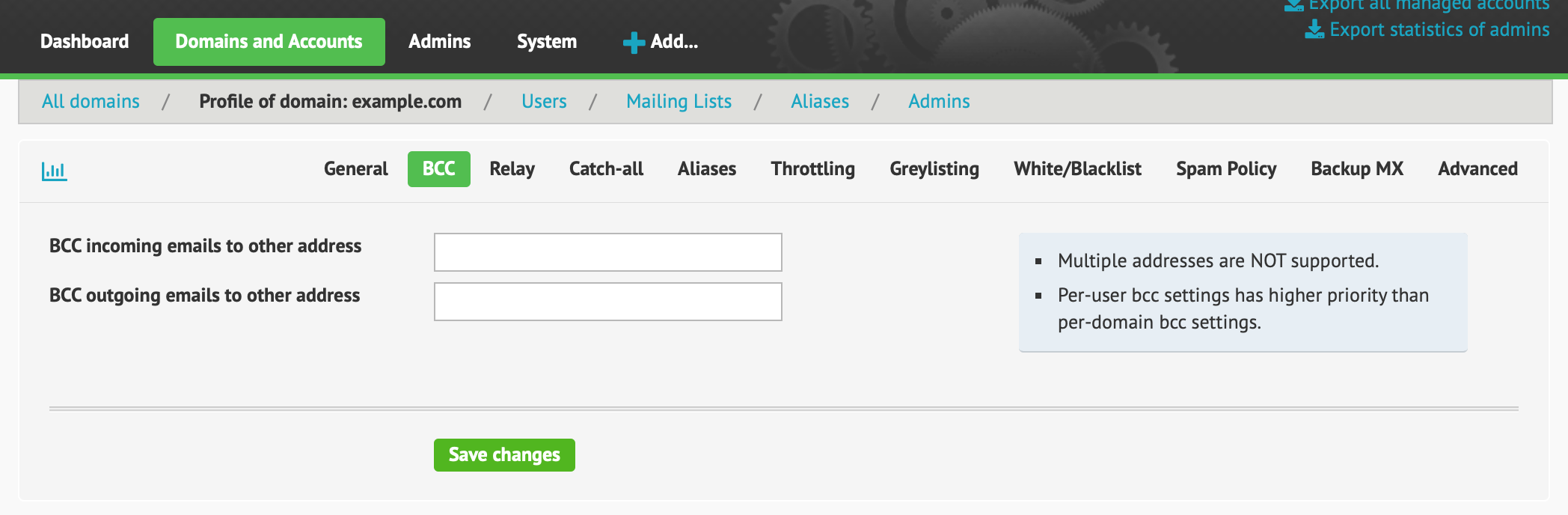
Per-user bcc settings: