 iRedMail
// Document Index
iRedMail
// Document IndexAttention
Check out the lightweight on-premises email archiving software developed by iRedMail team: Spider Email Archiver.
This tutorial explains how to pipe incoming email for certain user to an external script (it must be a file on your mail server, not a remote file accessible via ssh/http/ftp/...).
To pipe incoming emails to external script, you must add your external script
as Postfix transport program. Please add below line at the bottom of Postfix
config file /etc/postfix/master.cf:
external-pipe unix - n n - - pipe
flags=DRhu user=vmail:vmail argv=/path/to/your/external/script.sh
Note:
external-pipe unix - n n - - pipe
flags=DRhu user=vmail:vmail argv=/path/to/your/external/script.sh -f ${sender} -d ${user}@${domain} -m ${extension}
unexpected command-line argument errors.
Also make sure the user= line is pointing to a valid user with permissions
to execute the script. This user must not be the postfix or root user, otherwise
or the pipe will fail.Now restart Postfix service to make this new transport available:
# /etc/init.d/postfix restart
We need to update per-user transport setting, so that all emails delivered to this user will be piped to this new transport - your script.
If you have iRedAdmin-Pro:
Advanced, set Relay/Transport setting to external-pipe. Screenshot: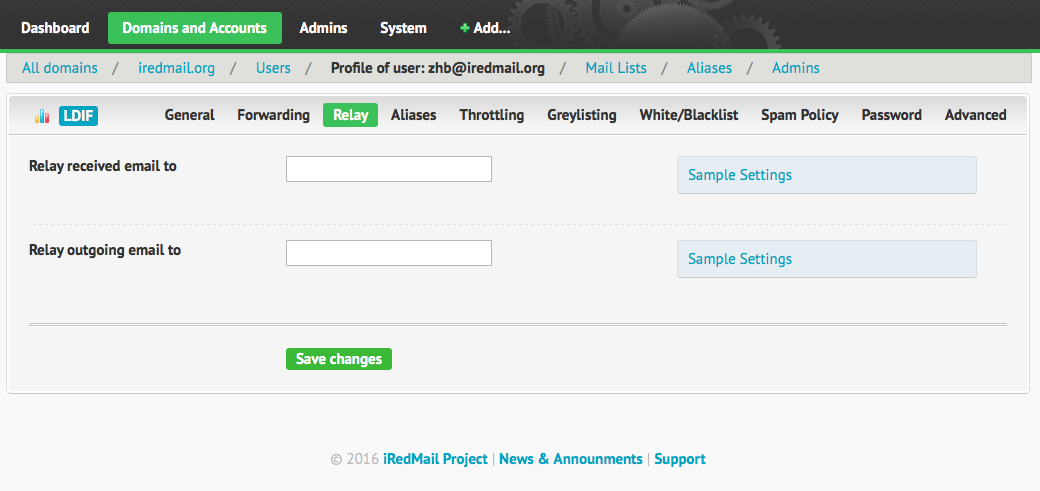
* For iRedAdmin-Pro MySQL or PostgreSQL edition, please go to user profile
page, under tab `Relay`, set `Relay/Transport setting` to `external-pipe`.
If you don't have iRedAdmin-Pro, please update LDAP/MySQL/PgSQL database to use this new transport.
For OpenLDAP backend, please login to phpLDAPadmin, add new attribute
mtaTransport for your user, set its value to external-pipe.
For MySQL/PostgreSQL backend, please execute below command with SQL command line tool (Replace 'user@domain.ltd' by the real email address):
sql> USE vmail;
sql> UPDATE mailbox SET transport='external-pipe' WHERE username='user@domain.ltd';
That's all.