 iRedMail
// Document Index
iRedMail
// Document IndexAttention
Check out the lightweight on-premises email archiving software developed by iRedMail team: Spider Email Archiver.
Warning
With iRedAdmin-Pro, you can easily add mail list account by click menu:
Add -> Mail List (or Add -> Alias for SQL backends) in main
navigation bar.
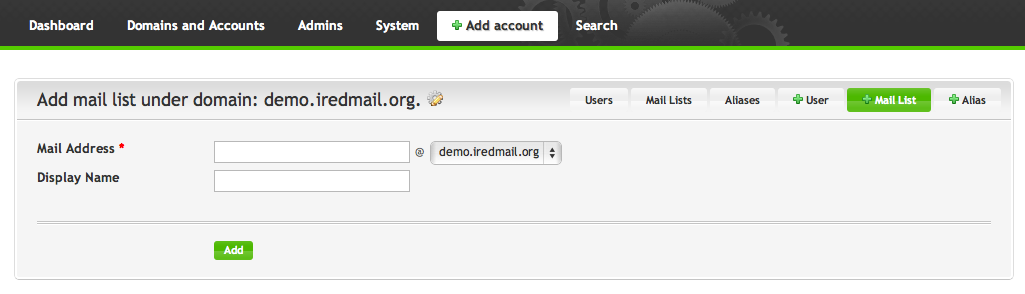
To create an mail alias account, you can simply insert a SQL record in table
vmail.alias. For example:
sql> USE vmail;
sql> INSERT INTO alias (address, goto, domain, islist) \
VALUES ('original@example.com', \
'user1@example.com,user2@example.com,user1@test.com', \
'example.com', \
1);
NOTES:
You can restrict which senders are allowed to send email to this mail alias
account by adding proper policy name in SQL column alias.accesspolicy.
For example:
sql> UPDATE alias SET accesspolicy='domain' WHERE address='original@example.com';
Available access policies are:
public: no restrictions.domain: all users under same domain are allowed to send email to this mail list.subdomain: all users under same domain and sub-domains are allowed to send email to this mail list.membersonly: only members of this mail list are allowd.allowedonly: only moderators of this mail list are allowed. Moderators
are email addresses stored in SQL column alias.moderators. With iRedAPD-1.4.5,
it's ok to use *@domain.com as (one of) moderator for all users under
mail domain 'domain.com'.membersandmoderatorsonly: only members and moderators of this mail list are allowed.Access restriction is implemented in iRedAPD (a simple Postfix policy server),
iRedMail has it enabled by default. You'd better check its config file
/opt/iredapd/settings.py to make sure plugin sql_alias_access_policy is
enabled in parameter plugins = [].