 iRedMail
// Document Index
iRedMail
// Document IndexAttention
Check out the lightweight on-premises email archiving software developed by iRedMail team: Spider Email Archiver.
Attention
iRedMail Team can help migrate your iRedMail server, feel free to Contact Us.
iRedMail Enterprise Edition (EE for short) uses almost same deployment code
as iRedMail Easy, migrating from iRedMail Easy to EE is a breeze.
Mail Servers on left sidebar.Export button right beside the server hostname you want to migrate. It will display a modal window to show you the server settings.Copy on the modal window to copy server settings in JSON format.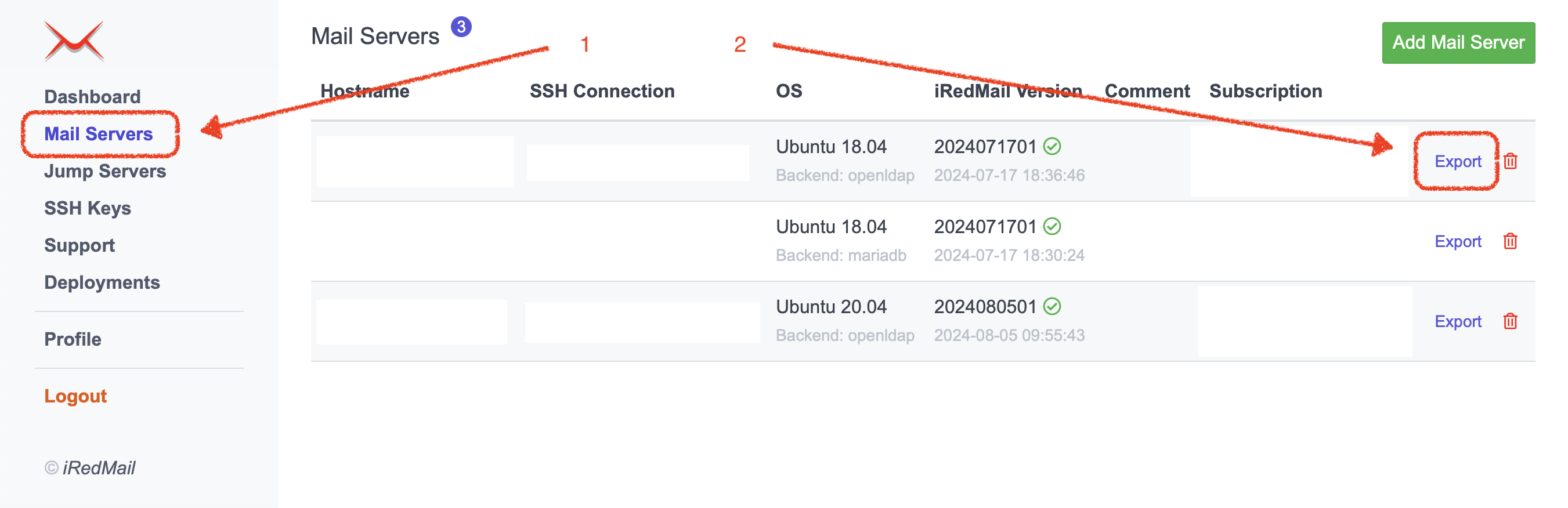
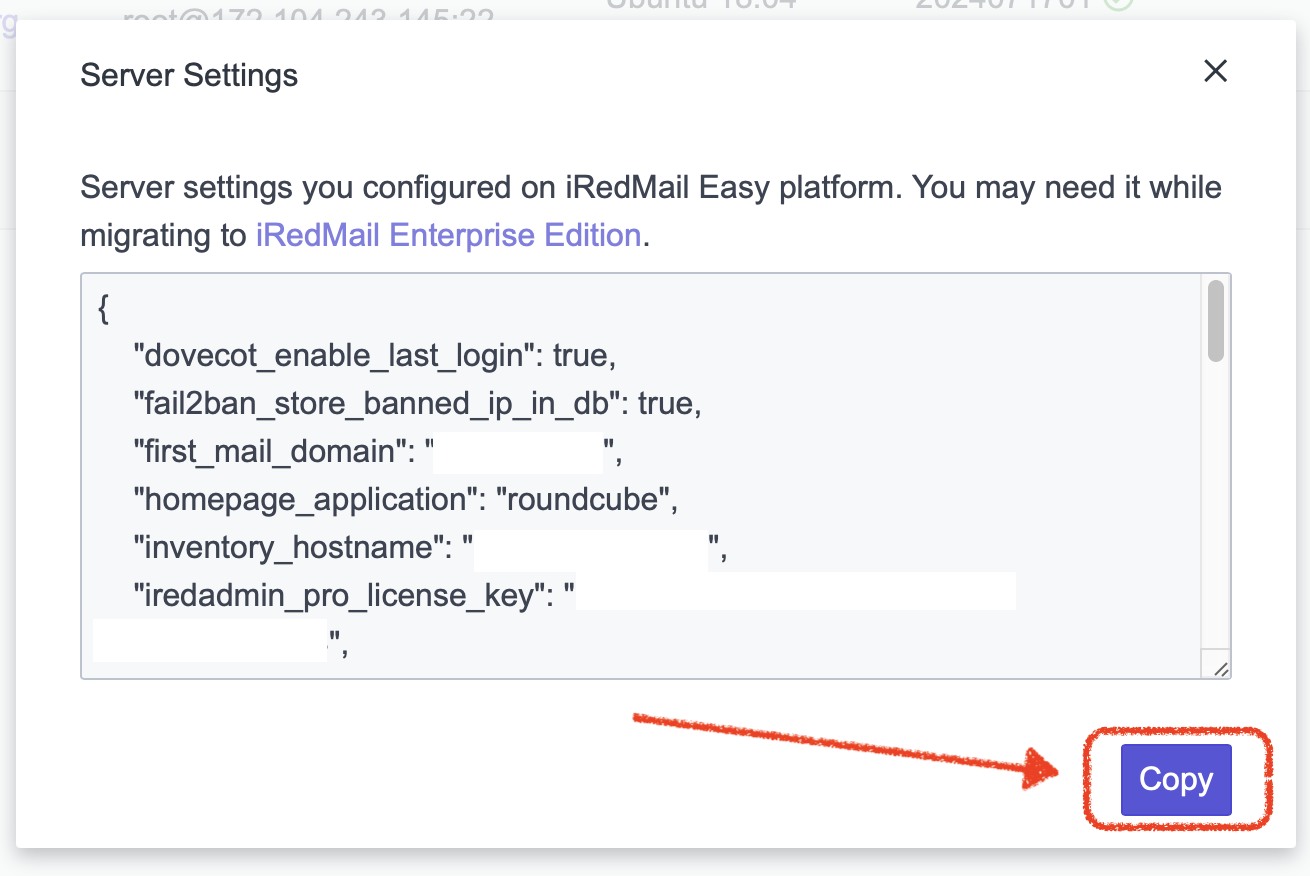
Follow the iRedMail EE installation tutorial to download and launch EE on the server you deployed with iRedMail Easy platform.
EE launches the http service on port 8080, please stop the firewall
temporarily so that you can access this port:
service firewalld stopservice nftables stoppfctl -dVisit http port 8080 with a web browser which supports JavaScript, you should see page like below:
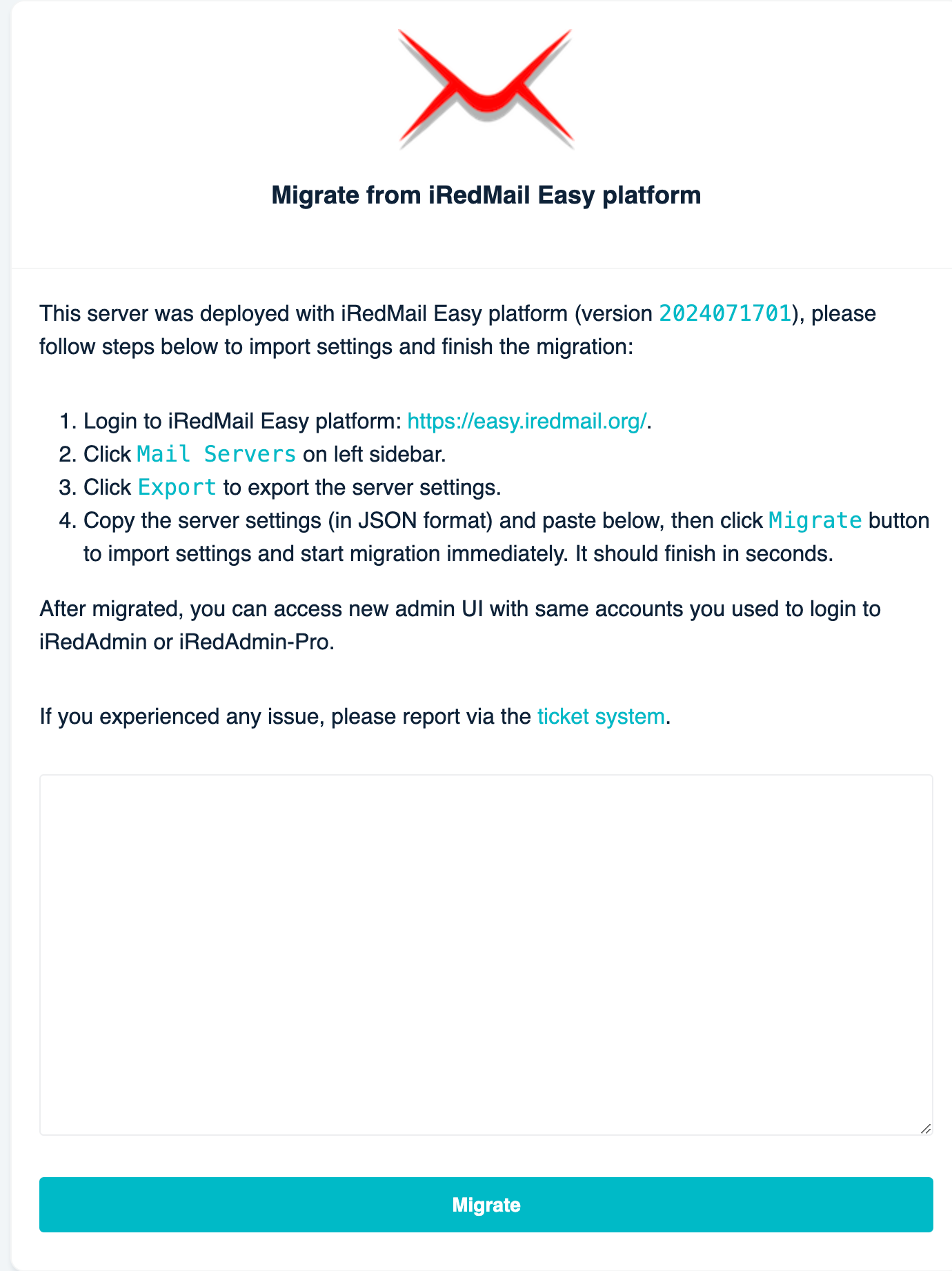
Migrate button to import settings.Next to review the settings.Migrate to start the migration immediately. It should finish in seconds.https://<your-server>/admin/,
login with same admin accounts you used to login to iRedAdmin or iRedAdmin-Pro.Deployments on left sidebar, then click
Re-perform full deployment to apply configuration changes to fully migrated
to EE.That's all. If you experienced any issue, please report via the ticket system on the iRedMail Store website.
/usr/local/bin/milter*), it's developed by iRedMail team.vmail.dkim.DNS badge on domain
list page to check DNS records of the email domain, including DKIM key.