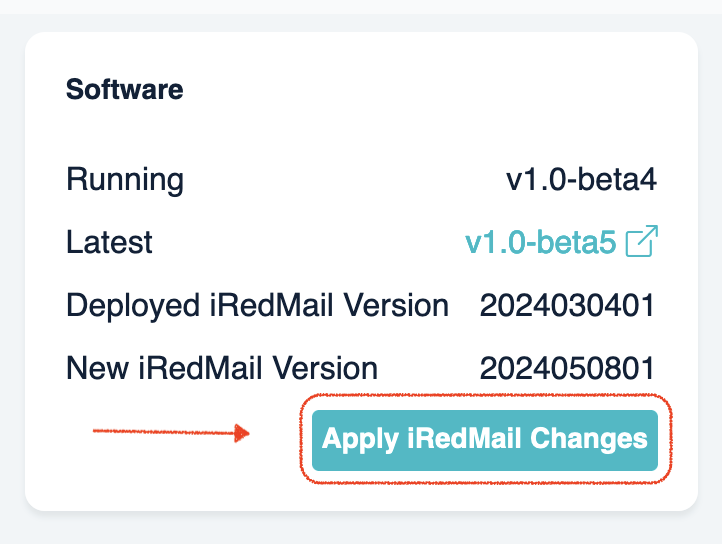iRedMail
// Document Index
iRedMail
// Document IndexiRedMail Enterprise Edition is a single binary program, upgrading is simple:
Upgrade button. It handles all required
changes like updating config files, applying SQL structure changes, etc.That's all.
Let's take Linux and amd64 architecture for example, run commands below as root user:
wget -O /tmp/iredmail https://dl.iredmail.org/ee/iredmail-enterprise-latest-linux-amd64
chown root /tmp/iredmail
chmod 0500 /tmp/iredmail
service iredmail stop
mv /tmp/iredmail /usr/local/bin/iredmail
service iredmail start
After upgraded binary, please empty the web browser cache first, then login to
the web UI as global admin. If there's some update for deployed software like
Postfix, Dovecot, Nginx, etc, it will show a banner with Upgrade button,
click it to finish the upgrade.